Everything runs very fine with firefox. But, whenever I wish to read any non-English blog, or some parts of Microsoft website, I had no other options than blaming firefox. Asian languages can be viewed on firefox by installing support for Asian fonts on windows, but Microsoft, not at all. IE Tab is such a firefox add-on that can convert your firefox temporarily into Internet Explorer.
The most important feature is that you can run one of your tabs as firefox and other one as IE. Also, you can download Microsoft updates using the same add-on with you firefox running in IE mode. Here are the features of the add-on.
By default, a status bar icon will be added to your firefox. If you want, you can add an icon to your tool bar too. A mouse over snap of the status bar icon is shown in the snap. A left click on the snap will switch rendering engine of the current page. If your current page is run as on firefox browser, clicking turns it into IE and vice versa. Right clicking will open the file filter options. You can add site to this filter to make IE as a default for such sites. And center click, usually clicking on your mouse scroll button will open the same page in a new tab on other engine. By default, Ctrl+Click on the status bar icon opens the same page in the actual IE browser [not IE Tab on FF].

You can perform the above operations even by right clicking on the tab or page. The snaps below show the extra options available on menu when you right click. By right clicking on tab, you get options to switch rendering engine or to open the tab on external application. The same options can be obtained for following links when you right click on different links . My opinion about this add-on is totally YES YES. A nice one to have. Now, you can forget what Internet Explorer is….
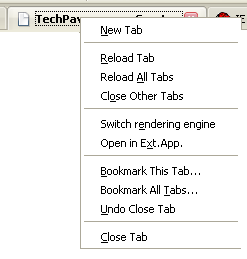






No comments:
Post a Comment